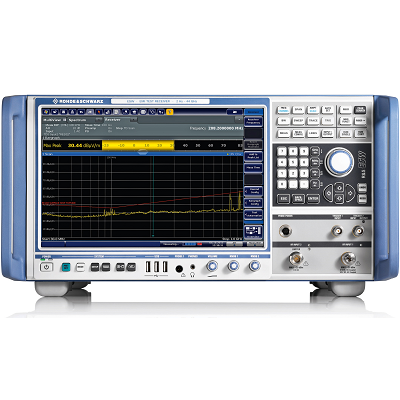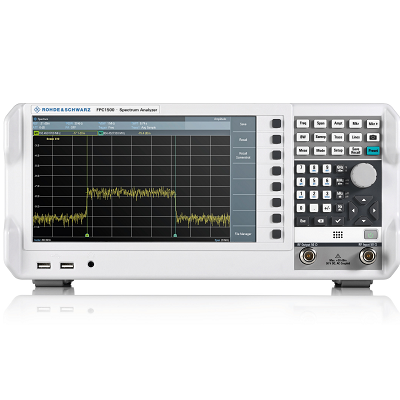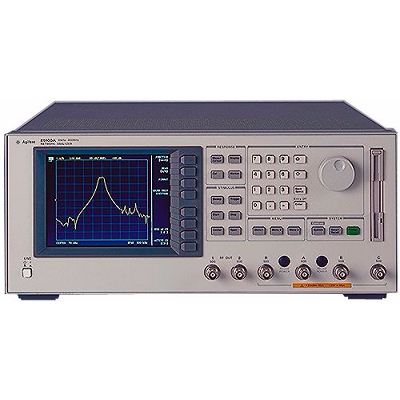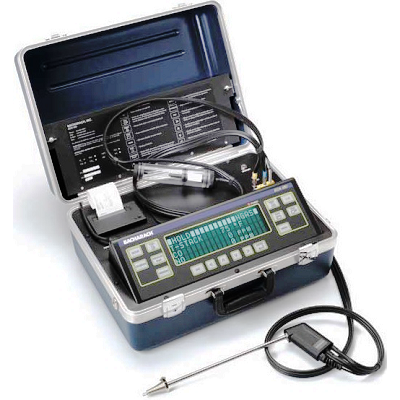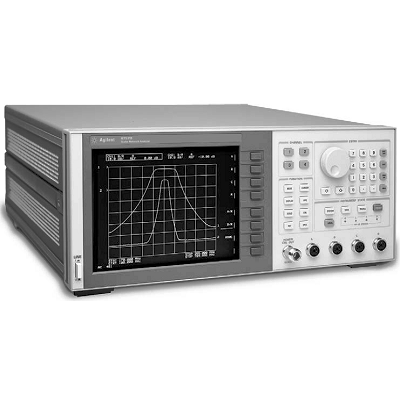Fluke EtherScope - Series II Network Assistant
Description
The handheld EtherScope analyzer assists network professionals with installation, validation and troubleshooting of Gigabit LANs and 802.11 wireless LANs. Install and integrate infrastructure easily by testing, verifying and fixing configuration issues during deployment. Validate network performance and service delivery by measuring key performance attributes and the availability and responsiveness of essential resources.
Diagnose LAN health with one click. Close trouble tickets fast with guided drill-downs to the root cause. Audit the performance of the network on a regular, periodic basis to identify and correct emerging issues. The EtherScope Network Assistant makes testing is so simple practically anyone can troubleshoot problems instantly.
Features
- Health Audit test
- Automated diagnosis of LAN health with one click
- Guided troubleshooting
- Built in reporting
- Included with the LAN option
- Streamlined user interface
- Simplified set of large icons representing the most used tests (default option)
- Faster access to key information and simplified troubleshooting
- Included with the LAN and WLAN options
- ProVision™ tests
- Single-process measurement of multiple Ethernet performance metrics for 4X minimum improvement in testing time
- Measurement of throughput, latency, litter, and loss/BERT using LAN/WAN relevant methodologies
- Advanced asymmetric testing
- Multi-stream testing
- Jumbo 16kB frame support
- Included with the ITO option
- RFC 2544 performance test enhancements
- Asymmetric link support in RFC2544 Loss Test
- Support for intermediate NAT/proxy devices
- Included with the ITO option
- Desktop applications
- IPTV
- 802.3ah
- Included with the LAN option
- Miscellaneous enhancements
- Improved device and network discovery
Specifications
|
General Specifications |
|
|
Weight, with battery |
0.86 kg (1.9 lb) |
|
Dimensions |
19.1 x 15.2 x 4.4 cm (7.5 x 6.0 x 1.75 in) |
|
Display |
LCD touch screen, 640 x 480 pixels, TFT (active) color panel, touch pad |
|
LED indicators |
6 (including power LED) |
|
Carrying Case |
Rugged carrying case for mainframe and standard accessories |
|
Power |
|
|
Battery |
Lithium Ion 7.2V DC (nominal), 4.2Ah, removable/rechargeable |
|
Battery life |
4 hour typical, 10 hour in standby mode |
|
External AC adapter/battery charger |
AC input: 90 to 264 V ac, 48 to 62 Hz; 1.5 A |
|
|
DC output: 15 V dc, 1.2 A (isolated output) |
|
Auto Charger |
12V “cigarette lighter” charger with 6 foot (1.8 m) fully extended coiled cord and LED power indication |
|
Ports |
|
|
Communication and accessory ports |
1 USB (supports out-of-band NIC for remote control), 1 PCMCIA/Cardbus (PC Card type II), 1 SFP cage, 1 CompactFlash (Card Type I/II), 1 DB-9 serial, headphone jack, microphone jack, Kensington lock receptacle |
|
RJ-45 / Copper Port |
RJ-45 10/100/1000BASE-T Ethernet. |
|
Fiber Port |
Small Form-factor Pluggable (SFP) in accordance with MSA. |
|
Supported SFP Modules |
1000BASE- LX, SX, ZX, BX, 100BASEFX. |
|
SFP Connector |
Duplex LC |
|
Environmental and safety |
|
|
Operating Temperature |
0° to +50°C (32° to 122°F) with up to 95% relative humidity |
|
Battery Charging |
10° to +40°C (50° to 104°F) with up to 95% relative humidity |
|
Temperature |
|
|
Storage temperature |
-20° to +60°C (-4° to 140°F) |
|
Shock and vibration |
Meets requirements of MIL-PRF-28800F for Class 3 equipment |
|
Safety |
CSA Canada and United States, CE, FCC Part 15 Class A, C-TICK N10140; UL and CSA approvals for universal AC adapter. |
|
Copper media |
|
|
Cable types |
Unshielded twisted pair LAN cables (100 and 120 Ohm UTP) |
|
|
Foil-screened twisted pair LAN cables (100 and 120 Ohm ScTP) |
|
Cable length |
1 to 305 m (3 to 1000 ft), accuracy dependent upon the cable type selected |
|
Length resolution |
± [5% of reading + 1 m (3 ft)], with open, shorted, with wire map adapter, or terminated with reflection = 20% |
|
Receive level |
100 to 5000 mVp-p |
|
Datalink signal |
500 to 4000 mVp-p |
|
Measuring terminated cables |
The Cable Verification feature tests the individual twisted-pairs of a cable that are terminated into most equipment vendor's Ethernet ports such as on a hub, switch or NIC. All cable tests other than WireView wire map and office locator ID are operational in the presence of datalink signal. |
|
Wiremapper/office locator compatibility |
Detects combinations of shorts, opens, and connector miswires. Compatible with Fluke Networks WireView wire map adapter/office locator. |
|
Fault tolerance |
The RJ-45 Ethernet connection on the analyzer is designed to withstand a maximum of 100 volts. |
|
Fiber optic power measurements |
|
|
Receive Input Power, Transmit Output Power, Temperature, Voltage, TX Bias Current |
Real time access to digital diagnostic monitoring of SFP operating parameters in accordance with the SFP Multi Source Agreement (MSA) and SFF-8472. |
|
ProVision™ Tests |
|
|
Compatible remote devices |
EtherScope, MetroScope, LinkRunner PRO/Duo with reflector, layer 1 loopback, 802.3ah device |
|
Test Configuration |
Each test may be made up of an unlimited number of suites which run sequentially. Each suite may measure a maximum of eight streams total (including upstream and downstream) from one to four peer devices or a maximum of four streams (roundtrip) from one to four reflectors. |
|
Test Duration |
Each suite can run for any length of time from 1s to 24h. Suites may be run sequentially for virtually unlimited test lengths. |
|
Tests |
Throughput, Latency, Jitter, Loss/BERT, measured in parallel |
|
Application port |
User defined, per stream |
|
Frame content |
All 0s, all 1s, alternating 1s and 0s, Pseudo Random Bit Sequence (PRBS), Incrementing Byte, HFPAT, LFPAT, MFPAT, LCRPAT, SCRPAT |
|
Frame size |
48, 64, 128, 256, 512, 1024, 1280, 1518, 2024, 9000, RFC-2544 sweep, Jumbo sweep, or user-defined including jumbo sizes up to 16000 |
|
Rate (bps) |
Up to 1000 Mbps (selectable per stream) |
|
802.1Q settings |
VLAN Id, QoS with CoS and ToS , QinQ VLAN Id, priority for each individual stream or all streams. Programmable TPID, DEI, CFI and VID for all streams |
|
IP TOS settings |
IP Precedence/TOS parameter, DiffServe Code Point |
|
Pass/Fail Limits |
Throughput (separate upstream and downstream), Latency, Jitter, Loss/BERT |
|
Summary Display |
Summary matrix of all streams and all measurements; IP/Mac addresses, VLANPriority/TOS, status,Tx and Rx rates in bps and fps, frames sent and lost, loss ratio, errored intervals; current, average, maximum latency and jitter. |
|
Detailed Display |
Individual measurements may be shown in tabular (by frame size), graphical (by frame size) or trending (by current interfal or total test duration for all frame sizes). |
|
Frame Loss Statistics |
Total, current, and maximum for: frames sent and lost, loss ratio, BER, errored intervals, severely errored intervals |
|
Data Export |
Throughput, Frames Sent/Received, Loss, Delay and Jitter test results for each stream are time stamped and saved to the CD card once per measurement interval for the duration of the test. |
|
RFC 2544 Performance Tests |
|
|
Compatible remote devices |
EtherScope, MetroScope, LinkRunner PRO/Duo with reflector, layer 1 loopback, 802.3ah device |
|
RFC-2544 Compliant Tests |
Throughput, Latency, Frame Loss, Back-to-Back |
|
Additional Performance Tests |
Loss Rate, Jitter, FrameBERT |
|
Frame content |
All 0s, all 1s, alternating 1s and 0s, Pseudo Random Bit Sequence (PRBS), Incrementing Byte, HFPAT, LFPAT, MFPAT, LCRPAT, SCRPAT |
|
Frame size |
64, 128, 256, 512, 1024, 1280, 1518, 9000, RFC-2544 sweep, Jumbo sweep, or user-defined including jumbo sizes up to 16000 |
|
Application port |
User defined |
|
Rate (bps) |
Up to 1000 M |
|
802.1Q settings |
VLAN Id, priority |
|
IP TOS settings |
IP Precedence/TOS parameter, DiffServe Code Point |
|
Throughput settings |
Duration, maximum rate, measurement accuracy, pass/fail limits |
|
Latency settings |
Duration, rate, iterations, pass/fail limits |
|
Frame loss settings |
Duration, rate, step size, pass/fail limits |
|
Frame loss settings |
Duration, rate, step size, pass fail |
|
Back to Back settings |
Min and Max duration, rate, iterations, pass/fail limits |
|
Loss Rate |
Duration, rate, pall/fail limits |
|
Jitter Settings |
Duration, rate, pass/fail limits |
|
FrameBERT Settings |
Duration, rate, pass/fail limits |
|
Server Response Tool |
|
|
TCP Port Response |
DNS Name, IP address, port name, port number, port responsiveness |
|
TCP Trace Route |
Hop Count, router name, IP address, average RTT and percentage of total RTT |
|
Internetwork Throughput Option |
|
|
Compatible remote device |
EtherScope, MetroScope, LinkRunner PRO/Duo with reflector option, OptiView v3 Integrated Network Analyzer, OneTouch Series II |
|
Frame content |
All 0s, all 1s, alternating 1s and 0s, Pseudo Random Bit Sequence (PRBS) |
|
Frame size |
64, 128, 256, 512, 1024, 1280, 1518, sweep of all sizes |
|
Rate (bps) |
12336 to 1000 M |
|
Duration(s) |
1 to 64,800 (18hr) |
|
Results |
Frames sent, received, rate and percent loss for both upstream and downstream directions |
|
Results format |
Tabular, graphical, xml-based report |
|
Traffic generator |
|
|
Traffic type |
Broadcast, multicast or unicast, FCS errors |
|
Frame type |
Layer 1 FLUKE, Layer 2 FLUKE, Layer 3 FLUKE, Benign Ethernet, Benign LLC, NetBEUI, Benign IP, IP/ICMP Echo, IP/UDP Echo, IP/UDP Discard, IP/UDP Chargen, IP/UDP NFS, IP/UDP NetBIOS |
|
Frame size |
48, 64, 128, 256, 512, 1024, 1280, 1518, 9000, user defined up to 16000B |
|
Rate |
Utilization (%): >0 – 100, Frames/second: 1 – 1488095 |
|
Duration |
Seconds: 1 – continuous, Frames: 1 – continuous |
|
Service Performance Tool |
|
|
Category of devices tested |
DHCP Servers, DNS Servers, E-mail Servers (SMTP, POP3), FTP Servers, NT File Servers, Web Servers, WINS Servers, User-Defined Servers |
|
Test controls |
Iterations, interval |
|
Add device by |
IP address or host name (except Web Server where URL added) |
|
DHCP Server pass/fail criteria |
Ping response time, server response time |
|
DHCP Server BOOTP parameters (optional) |
Subnet mask, domain server, WINS server, NetBIOS scope, POP3 server, router/default gateway, client DNS domain, NetBIOS node type, SMTP server, web server |
|
DNS Server pass/fail criteria |
Ping response time, server response time |
|
E-mail Server pass/fail criteria |
Ping response time, SMTP SYN/ACK response time, SMTP response time, POP3 SYN/ACK response time, POP3 response time |
|
E-mail Server operation modes |
Connect only, log in only, send/receive |
|
FTP Server pass/fail criteria |
Ping response time, SYN/ACK response time, connect time, disconnect time, delete file time, write rate, read rate |
|
FTP Server operation modes |
Server response, read, write/read/delete |
|
NT File Server pass/fail criteria |
Ping response time, SYN/ACK response time, connect time, disconnect time, delete file time, write rate, read rate |
|
NT File Server operation modes |
Server response, read, write/read/delete |
|
Web Servers pass/fail criteria |
Web Server name lookup time, ping response time, SYN/ACK response time, first reply time, receive time, receive rate |
|
WINS Servers pass/fail criteria |
Ping response time, server response time |
|
User-Defined Servers pass/fail criteria |
Ping response time, SYN/ACK response time |
|
Results format |
Tabular, graphical, xml-based report |
|
802.3ah Client |
|
|
Functions |
Remote device discovery, loop-up with 1s keep-alive, loop down. May be run in background while other MS functions are active. |
|
Display |
Loopback capability of remote, OAM status OAM mode link status, maximum OAM size, remote state |
|
IPTV Tests |
|
|
Configuration |
Multicast Group IP, Port Number, join, leave, RTSP URL, setup, play, pause, teardown |
|
Results |
IGMP Latency, Total Packets Sent, Connected Time, Received Packet Rate, RFC-4445 MDI Delay Factor and Media Loss Rate for MPEG-2 streams |
|
Instrument Settings |
|
|
TCP/IP |
DHCP, static |
|
Management TCP/IP |
DHCP, static (management using USB Ethernet adapter purchased separately) |
|
802.1Q |
LAN: S-VLAN, C-VLAN, TPID, Priority, DEI, VID |
|
IP Type Of Service (TOS) |
LAN: IP precedence, DSCP |
|
Security |
LAN: 802.1X |
|
802.1X EAP type |
TLS, GTC, MD5, MSCHAPV5, PEAP GTC, PEAP MD5, PEAP MS-CHAP-V2, PEAP TLS, TTLS PAP, TTLS CHAP, TTLS MSCHAP, TTLS MSCHAP-V2, TTLS EAP-MD5, TTLS EAP-GTC, TTLS-EAP-MSCHAP-V2, TTLS EAP-TLS, EAP FAST |
|
Active tests |
LAN: User defined tests to appear on detailed view home page and drop down navigation |
|
SNMP |
LAN: v1, v2, v3 (with SHA and MD5 authentication, DES encryption) |
|
Ethernet |
LAN: Auto-negotiation, force setting, MAC address |
|
Instrument security |
Password control for remote UI, ProVision and RFC2544 tests, SNMP settings, and 802.1X |
|
General |
Enable as remote, advanced remote NAT/Proxy settings, user preferences |
|
Group names |
WLAN: assign alias to one or more devices |
|
Tools |
|
|
LAN |
Ping, trace route, trace switch route, traffic generator, web browser, telnet, SSH telnet, terminal, FTP, TFTP, xDP port reporter (CDP, LLDP), Service Performance Tool, Remove CF Card, Lock Screen, Report |
|
WLAN |
Ping, trace route, web browser, telnet, SSH telnet, terminal, FTP, TFTP, wireless throughput, report |
|
Wireless LAN Adapter Card |
|
|
Specification compliance |
IEEE 802.11a, 11b, 11g |
|
Certifications |
FCC part 15, Telec, CTICK, ETSI, EN301893, EN60950 |
|
Interoperability |
WECA Compliant |
|
Interface |
32-bit Cardbus |
|
Outdoor operating range |
Up to 515 m (1690 ft) |
|
Indoor operating range |
Up to 85 m (279 ft) |
|
Data rate |
802.11a: up to 54 Mbps, 802.11b: up to 11 Mbps, 802.11g: up to 54 Mbps |
|
Output power |
18 dBm peak power |
|
Infrastructure mode |
BSS |
|
External antenna connector jack |
Hirose MS-147 |
|
Wireless LAN Directional Antenna |
|
|
Frequency range |
2.4 – 2.5 and 4.9 – 5.9 GHz |
|
Minimum gain |
5.0 dBi in the 2.4 GHz band and 7.0 dBi in the 5 GHz band |
|
External antenna connector plug |
Hirose MS-147 |